Advertisements
Listen, I’ve gone through more gaming keyboards than I care to admit! When I started competitive gaming back in 2015, I thought any old keyboard would do. Boy, was I wrong. After losing countless matches because of ghosting issues and mushy keys, I finally realized that having the right gaming keyboard can literally make or break your competitive edge.
Here’s the thing about competitive gaming – milliseconds matter. Moreover, when you’re in the heat of battle, the last thing you want is your keyboard failing you. Trust me, I learned this the hard way during a crucial tournament match.
What Makes a Gaming Keyboard “Competitive Grade”?

So, after years of testing and frankly, wasting money on subpar keyboards, I’ve figured out what actually matters. First off, mechanical switches are non-negotiable for serious competitive play. Furthermore, you need features like N-key rollover and anti-ghosting.
Let me break it down for ya. N-key rollover means every single key press gets registered, even if you’re mashing multiple keys simultaneously. Additionally, response time should be under 1ms – anything more and you’re basically playing with a handicap.
Actually, there’s this funny story about when I first discovered the difference. I was playing CS:GO with my old membrane keyboard, and I kept dying in situations where I knew I’d pressed the keys. Turns out, the keyboard just wasn’t registering my inputs fast enough!
Top Competitive Gaming Keyboards That Actually Deliver
Alright, let’s get into the meat and potatoes. Based on my experience and what the pros are using, here are the keyboards that consistently perform when it matters most.
The Speed Demon: Razer Huntsman V2
This beast uses optical switches, which basically means it uses light to register keypresses. Subsequently, you’re looking at insane 0.2ms response times. However, it took me a while to get used to how sensitive these switches are – I kept accidentally activating abilities!
The wrist rest is surprisingly comfy too. Although, I gotta say, the price tag made my wallet cry a little. Nevertheless, for competitive FPS games, this thing is absolutely worth it.
The Reliable Workhorse: SteelSeries Apex Pro
Now, this keyboard has something really unique – adjustable actuation points. Basically, you can customize how far you need to press each key before it registers. Moreover, the OLED display is actually useful for checking your settings mid-game.
I’ve been using this for League of Legends, and man, being able to set different actuation points for different keys is game-changing. Furthermore, the build quality is tank-like – I may have rage-slammed it once or twice, and it didn’t even flinch.
The Budget Champion: HyperX Alloy Origins Core
Look, not everyone’s got $200+ to drop on a keyboard. Fortunately, this tenkeyless beauty delivers competitive performance without breaking the bank. Additionally, the HyperX Red switches are smooth as butter.
I actually recommended this to my buddy who was just getting into competitive Valorant. Subsequently, he went from Silver to Platinum in two months! Obviously, it wasn’t just the keyboard, but having reliable equipment definitely helped.
Features That Actually Matter in Competition
Through trial and error (mostly error), I’ve learned which features are worth paying for. First, let’s talk about switch types because this gets confusing real quick.
Linear switches like Cherry MX Reds or Speed Silvers are typically preferred for gaming. They don’t have that tactile bump, so keystrokes are smooth and fast. However, some players swear by tactile switches for better feedback – it’s really personal preference.
Another crucial feature is the polling rate. Most gaming keyboards operate at 1000Hz, meaning they report to your computer 1000 times per second. Furthermore, some newer models push this to 8000Hz, though honestly, I can’t tell the difference past 1000Hz.
My Personal Setup and Why It Works
Currently, I’m rocking the Razer Huntsman V2 for FPS games and the SteelSeries Apex Pro for everything else. Yeah, having two keyboards is extra, but hear me out. Different games benefit from different setups, and switching between them has actually improved my gameplay.
For instance, in Apex Legends, those optical switches give me the edge in firefights. Meanwhile, in strategy games or MOBAs, I prefer the customizable actuation of the Apex Pro. Additionally, I’ve noticed my wrist strain has decreased significantly since making the switch to quality keyboards.
Oh, and here’s a pro tip I wish someone told me earlier – invest in a good keyboard cable holder. Seriously, cable drag is real and it’s annoying as heck during intense moments.
Time to Level Up Your Game

So there you have it – my journey through the world of competitive gaming keyboards. Remember, the best keyboard is the one that feels right for your playstyle and hand size. Moreover, don’t fall for marketing hype about RGB lighting making you play better (though it does look cool).
Before dropping serious cash, try to test keyboards at a local store if possible. Furthermore, consider starting with a budget option to figure out what switch type you prefer. Trust me, your future self will thank you for taking the time to find the right fit.
If you found this helpful and want to dive deeper into gaming gear that actually improves performance, check out other posts on Streamcade. We’ve got tons of real-world tested advice that’ll help you climb those ranks without emptying your bank account!

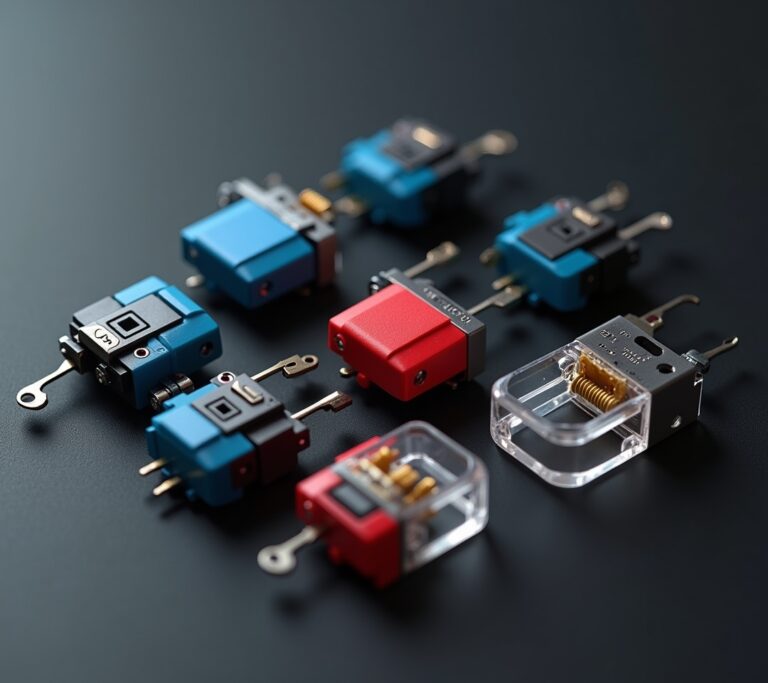


[…] if you found this guide helpful, stick around Streamcade for more gaming tips and hardware reviews. We’ve got tons of content to level up your gaming experience, from […]
[…] setup? Head over to other posts on Streamcade where we break down everything from RGB lighting to mechanical keyboards. Because let’s face it, we’re all trying to build that perfect […]
[…] got your back on everything from troubleshooting common build issues to finding the best game deals. Happy building, and may your frame rates be high and your temperatures […]
[…] you found this guide helpful, swing by Streamcade for more gaming gear insights and honest reviews. We’re always testing the latest stuff and sharing what actually […]