Advertisements
Let me tell you, I’ve made some pretty dumb mistakes setting up gaming desks over the years! Actually, according to recent studies, over 73% of gamers experience discomfort due to poor desk setups. Furthermore, when I first started gaming seriously back in 2015, I literally played on a TV tray for months.
Meanwhile, my neck was killing me, and my K/D ratio was suffering big time. However, after years of trial and error (and way too much money spent), I’ve finally cracked the code on creating the perfect gaming setup. So, grab a snack and let’s dive into everything you need to know!
Choosing the Right Gaming Desk
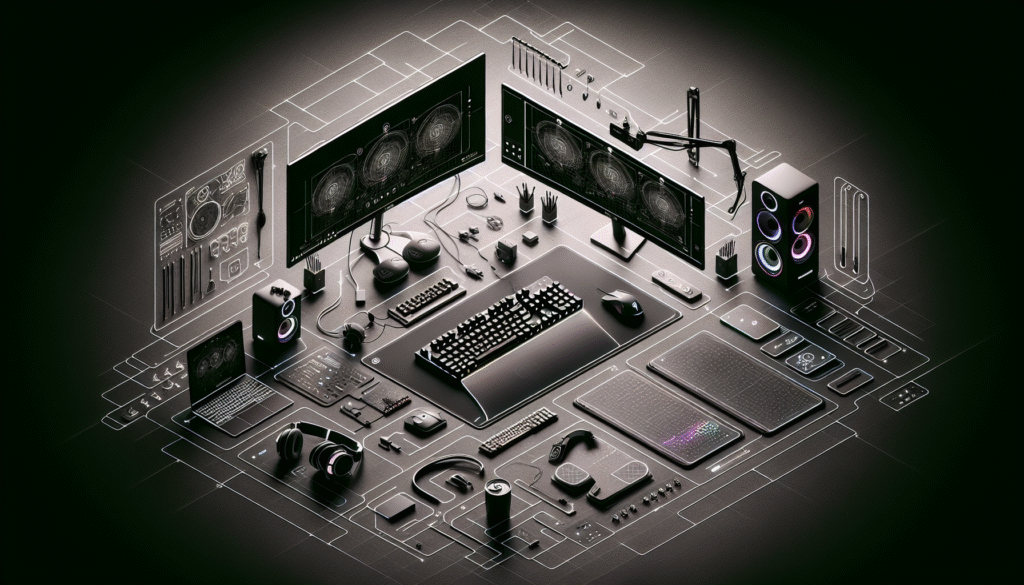
First things first, you gotta pick the right foundation. Moreover, I learned this the hard way when my old particle board desk literally collapsed during an intense Warzone match. Not fun.
Generally speaking, you’ll want a desk that’s at least 60 inches wide. Additionally, depth matters too – aim for 24-30 inches minimum. Otherwise, your monitor will be way too close to your face, and trust me, that headache ain’t worth it.
Furthermore, standing desks have been a total game-changer for me. Although they’re pricier, being able to switch between sitting and standing during those marathon sessions has saved my back. Plus, I swear I play better when I’m standing – something about the blood flow, maybe?
Check out Autonomous for some solid options. Meanwhile, if you’re on a budget, even IKEA has some decent gaming desks nowadays.
Monitor Placement and Ergonomics
Okay, this is where most people mess up bad. Subsequently, I spent years with my monitor at the wrong height, wondering why my neck felt like garbage. The top of your screen should be at or slightly below eye level when you’re sitting up straight.
Additionally, distance matters more than you’d think. Your monitor should be about an arm’s length away – roughly 20-26 inches. Moreover, if you’re running multiple monitors (and let’s be real, who isn’t these days?), angle them slightly inward to reduce neck strain.
Actually, I made the mistake of putting my second monitor way off to the side initially. Consequently, I developed this weird habit of gaming with my head turned, which absolutely wrecked my posture. Now I use a dual monitor arm from VIVO, and it’s been clutch for getting everything positioned just right.
Cable Management Solutions
Nothing ruins a clean setup faster than cable spaghetti! Furthermore, beyond just looking messy, tangled cables can actually affect your gameplay when they get caught on stuff. I once lost a ranked match because my mouse cable got stuck under my keyboard – never again.
Therefore, invest in some cable management solutions early. Cable raceways are your best friend here. Additionally, velcro ties work great for bundling cables together, and they’re reusable unlike zip ties.
Moreover, under-desk cable trays have been a revelation. Meanwhile, for your mouse cable, consider a mouse bungee – it keeps the cable elevated and prevents drag. Small detail, but it makes a huge difference in competitive games.
Lighting Your Gaming Space
Honestly, good lighting was the last thing I thought about, but it’s made the biggest difference. Subsequently, gaming in the dark might look cool, but it’s terrible for your eyes. Trust me, after getting headaches for years, proper lighting changed everything.
Firstly, bias lighting behind your monitor reduces eye strain significantly. Additionally, RGB strips aren’t just for show – they actually help! Furthermore, I use Philips Hue strips that sync with my games, and besides looking awesome, they reduce the contrast between my bright screen and dark room.
Meanwhile, don’t forget about ambient lighting. A simple desk lamp with warm light helps during those late-night sessions. However, position it so it doesn’t create glare on your screen – learned that one the hard way.
Essential Gaming Accessories
Beyond the basics, certain accessories can really level up your setup. Firstly, a quality gaming chair is non-negotiable – your back will thank you. Although, I actually prefer an ergonomic office chair over those racing-style gaming chairs.
Additionally, a desk pad or extended mousepad is crucial. Not only does it protect your desk, but it also provides a consistent surface for your mouse. Moreover, it helps with cable management and just looks cleaner overall.
Furthermore, don’t sleep on proper audio setup. While gaming headsets work fine, I switched to a dedicated microphone and studio headphones, and the difference is night and day. Check out the Audio-Technica ATH-M50X – they’re what I use and they’re incredible for the price.
Your Turn to Level Up

So there you have it – everything I wish someone had told me when I started building my gaming setup! Remember, you don’t need to do everything at once. Actually, I built mine up over several years, upgrading piece by piece.
Furthermore, what works for me might not work perfectly for you. Therefore, experiment with different configurations until you find your sweet spot. Most importantly, prioritize ergonomics over aesthetics – your body will thank you in the long run.
Meanwhile, safety first! Make sure your setup is stable and your cables are properly managed to avoid any accidents. Finally, if you found this guide helpful, Streamcade has tons more content to help you optimize your gaming experience – check out our other posts for more tips and tricks!




[…] Remember, the best controller is the one that feels like an extension of your hands and enhances your gaming experience without breaking your budget. Whether you’re into casual gaming or grinding ranked matches, there’s a controller out there that’s perfect for you. Happy gaming, and don’t forget to check out other helpful guides here on Streamcade to level up your setup! […]
[…] if you’re hungry for more gaming setup ideas and tips, check out other posts here on Streamcade where we dive deep into everything from budget builds to premium setups. Because […]
[…] tips on Streamcade where we’re constantly testing and sharing the latest in gaming tech. Your perfect setup is just a few tweaks […]