Advertisements
Did you know that even a 10-millisecond delay can mean the difference between landing that perfect headshot and watching your character respawn? Trust me, I learned this the hard way! After years of blaming my “skills” for those missed shots, I finally discovered the real culprit was lurking in my wireless setup.
When I first switched to wireless gaming accessories, I thought I was upgrading my setup. Boy, was I wrong initially. Nevertheless, understanding input lag transformed my gaming experience completely, and I’m here to share everything I’ve learned through countless hours of testing and tweaking.
What Exactly Is Input Lag in Wireless Gaming?
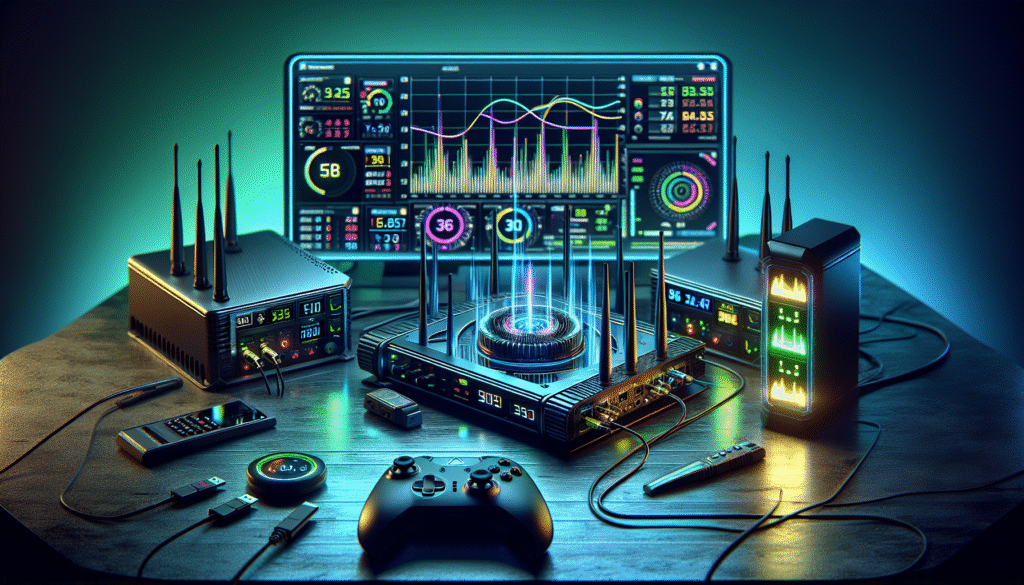
Simply put, input lag is that annoying delay between when you press a button and when your action happens on screen. With wireless devices, this delay gets even trickier. Moreover, it’s not just about the time it takes for your signal to travel – there’s a whole chain of events happening.
I remember playing Rocket League with my new wireless controller, constantly missing aerial shots I’d normally nail. Furthermore, my teammates were getting frustrated with me! The controller was sending signals through Bluetooth, then my PC had to process them, and finally the game would respond – all this created about 20-30ms of extra delay compared to my old wired setup.
Basically, wireless accessories add extra steps to the communication process. Your input travels through radio waves instead of copper wires. Additionally, factors like interference from other devices can make things even worse.
Common Culprits Behind Wireless Lag
Throughout my wireless gaming journey, I’ve encountered numerous lag sources. First off, cheap dongles are often the biggest offenders. When I bought a $10 wireless mouse from a random brand, the input delay was so bad I couldn’t even browse websites comfortably!
Interference is another major issue that caught me off guard. My wireless router, sitting right next to my gaming setup, was causing havoc with my accessories. Furthermore, even my neighbor’s Wi-Fi network was contributing to the problem – who knew that 2.4GHz devices could be so territorial?
Battery levels matter more than you’d think too. Once, during an intense Valorant match, my mouse started acting weird. Turns out, when batteries drop below 20%, many devices reduce their polling rate to conserve power. Subsequently, this creates noticeable input lag that’ll mess with your gameplay.
Testing and Measuring Your Setup’s Response Time
Eventually, I got tired of guessing and started actually measuring my input lag. There’s some great tools from NVIDIA that can help with this. However, you don’t need fancy equipment to start testing.
A simple test I use involves recording my screen and controller with a high-speed camera (even modern smartphones work). Press a button and count the frames between the physical press and on-screen action. At 60fps, each frame equals about 16.7ms of delay.
Additionally, online tools like Humanbenchmark’s reaction time test can help you feel the difference between setups. When I switched from my laggy wireless mouse to a proper gaming one, my scores improved by nearly 40ms! That’s huge in competitive gaming terms.
My Favorite Low-Latency Wireless Solutions
After testing dozens of accessories, I’ve found some real winners. The Logitech G Pro X Superlight completely changed my perspective on wireless mice. Using their Lightspeed technology, it actually matches wired performance – something I didn’t believe until I tested it myself.
For controllers, the Xbox Elite Series 2 has been phenomenal. However, here’s a pro tip: always use the included USB dongle instead of built-in Bluetooth. The difference is night and day! Bluetooth adds roughly 11-16ms of latency, while the proprietary dongle keeps it under 5ms.
Headsets were trickier to figure out. Most wireless gaming headsets prioritize audio quality over low latency, which causes sync issues. Eventually, I settled on the SteelSeries Arctis Pro Wireless, which uses a dedicated base station to minimize lag. Plus, the swappable batteries mean I never have to deal with that low-battery lag I mentioned earlier.
Optimization Tips That Actually Work
Through trial and error (mostly error), I’ve discovered several ways to minimize wireless lag. First, positioning matters immensely. Keep your wireless receivers within direct line of sight and away from other electronics. I literally taped my mouse dongle to the top of my monitor for optimal placement!
Updating firmware is crucial but often overlooked. My Razer Viper Ultimate had terrible lag until I updated its firmware – suddenly it was performing like a completely different mouse. Most manufacturers regularly release updates that improve connection stability and reduce latency.
Here’s something weird I learned: USB 3.0 ports can interfere with 2.4GHz devices. Therefore, I always plug my gaming dongles into USB 2.0 ports when possible. The technical explanation is boring, but trust me, it makes a difference!
Time to Level Up Your Wireless Game
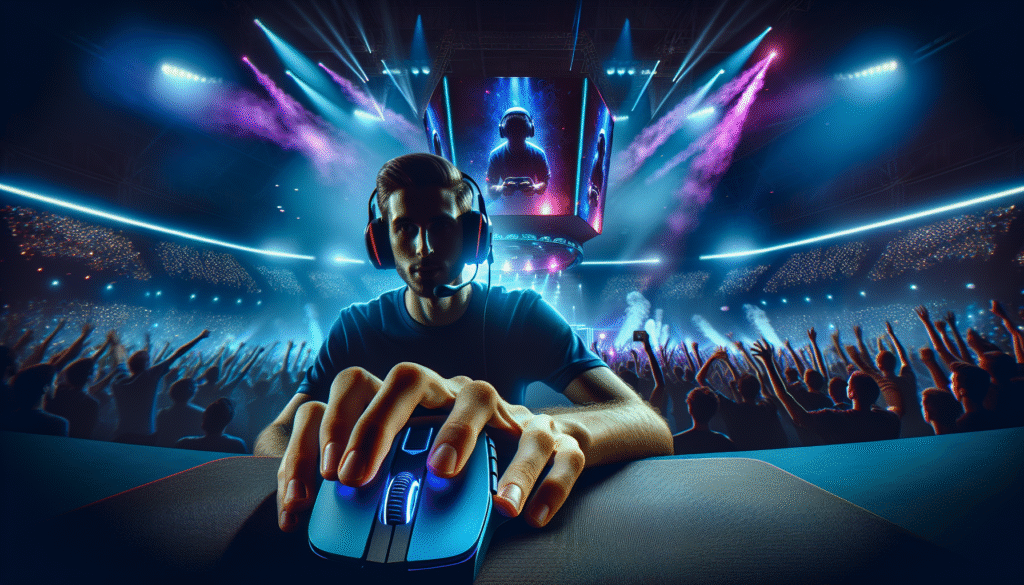
Looking back, I can’t believe how much input lag was holding me back. Once you experience truly low-latency wireless gaming, there’s no going back. Sure, wired accessories will always have that theoretical advantage, but modern wireless tech has gotten so good that the convenience far outweighs any minimal lag.
Remember, not all wireless accessories are created equal. Invest in quality gear with proven low-latency technology, keep your firmware updated, and optimize your setup placement. Most importantly, don’t let anyone tell you wireless can’t be competitive – I’ve climbed ranks in multiple games since making the switch!
Ready to dive deeper into gaming optimization? Check out more guides and tips on Streamcade where we’re constantly testing and sharing the latest in gaming tech. Your perfect setup is just a few tweaks away!




[…] more real talk about gaming setups and gear? Check out other posts on Streamcade where we break down everything from budget builds to premium peripherals. We’ve […]