Advertisements
Did you know that over 3 billion people worldwide are gamers? When I first started gaming seriously five years ago, I made every mistake in the book! Subsequently, I learned that building your first gaming setup doesn’t have to be overwhelming or break the bank.
Let me tell you, my first “gaming setup” was laughable. Picture this: a laptop that overheated after 20 minutes, sitting on a stack of books for ventilation. Nevertheless, that disaster taught me everything about what beginners actually need to get started.
Essential Gaming Hardware You Actually Need
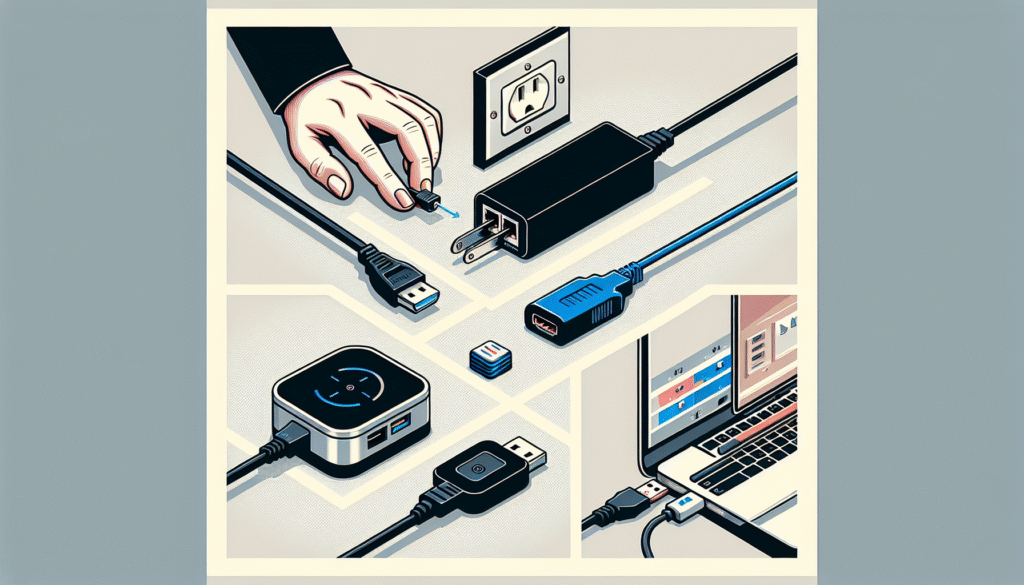
First things first, you don’t need a $3000 gaming PC right away. Trust me, I wasted so much money initially! Instead, focus on these core components that’ll give you the best bang for your buck.
For your gaming computer, aim for at least an NVIDIA RTX 3060 or AMD equivalent. Moreover, 16GB of RAM is the sweet spot nowadays. Back when I started with just 8GB, games would stutter constantly – super frustrating!
Your gaming monitor makes a huge difference too. Although 4K sounds fancy, a good 1080p display with 144Hz refresh rate is perfect for beginners. Furthermore, the smooth gameplay you’ll experience is night and day compared to standard 60Hz monitors.
Setting Up Your Gaming Space Like a Boss
Here’s where I really messed up initially. I gamed hunched over a coffee table for months! Eventually, my back was killing me, and my performance suffered too.
Get yourself a proper gaming desk – nothing fancy needed. However, make sure it’s at least 48 inches wide to fit your monitor, keyboard, and mouse comfortably. Additionally, cable management is crucial; tangled wires drove me crazy until I discovered velcro cable ties.
Lighting matters more than you’d think. While RGB strips look cool, they’re not essential. Instead, position a desk lamp behind your monitor to reduce eye strain during those late-night gaming sessions.
Gaming Peripherals That Won’t Disappoint
Oh boy, the peripheral rabbit hole goes deep! Nevertheless, as a beginner, you only need three things: a decent gaming mouse, mechanical keyboard, and comfortable headset.
For gaming mice, the Logitech G502 is still my go-to recommendation. Meanwhile, any mechanical keyboard with Cherry MX switches will feel amazing compared to membrane keyboards. Don’t forget a large mousepad either – I learned this the hard way when my mouse kept falling off my tiny pad during intense matches!
Gaming headsets don’t need to cost $200. Actually, the HyperX Cloud II provides incredible value around $70. Plus, its comfortable for hours of gaming – something my ears definitely appreciate.
Budget-Friendly Tips I Wish I Knew Earlier
Building a gaming setup on a budget requires patience and smart shopping. First off, check out refurbished components from reputable sellers. Additionally, Black Friday and Prime Day offer insane deals on gaming gear.
Here’s a pro tip: start with a decent pre-built gaming PC instead of building your own. Although PC building is rewarding, it can be overwhelming for beginners. Furthermore, warranty support on pre-builts saved my butt when my power supply died after three months!
Consider buying used peripherals from gaming forums or Facebook Marketplace. However, always test them first – I once bought a “like new” keyboard with half the keys not working. Lesson learned!
Common Beginner Mistakes to Avoid
Speaking from painful experience, don’t cheap out on your power supply. When mine failed, it nearly took my graphics card with it! Similarly, avoid no-name brands for critical components.
Another mistake? Forgetting about internet connectivity. Consequently, I suffered through laggy gameplay until upgrading to a proper ethernet connection. WiFi gaming is possible, but wired connections eliminate so many headaches.
Lastly, don’t neglect ergonomics. After developing wrist pain from a terrible mouse position, I invested in a wrist rest. Small changes like adjusting monitor height make huge differences in comfort during marathon gaming sessions.
Your Next Steps in PC Gaming

Building your first gaming setup is incredibly exciting! Remember, you don’t need everything at once. Start with the essentials, then upgrade gradually as you discover what games you love most.
Most importantly, have fun with the process! Everyone’s gaming journey is unique, and there’s no “perfect” setup. What works for streamers might not work for you, and that’s totally okay.
Ready to dive deeper into the gaming world? Check out more beginner-friendly guides here at Streamcade, where we break down everything from choosing the right games to optimizing your setup for peak performance. Happy gaming, and may your frame rates be high and your temperatures low.




[…] posts on Streamcade. We’ve got tons more real-world reviews and tips to help you build the ultimate gaming setup without going broke. Game […]
[…] around Streamcade for more real talk about gaming gear. We’ve got tons of other posts about building the ultimate gaming setup without selling a kidney. Game on, […]
[…] out more of our gaming content here at Streamcade? We’ve got tons of reviews, guides, and tips to help you make the most of your gaming journey. Game on, […]
[…] if you found this guide helpful, Streamcade has tons more content to help you optimize your gaming experience – check out our other posts for more tips and […]
[…] check out other posts here on Streamcade where we dive deep into everything from budget builds to premium setups. Because whether you’re gaming in a mansion or a shoebox, we’ve got your […]