Advertisements
You know that moment when you’re deep into a gaming session and your foot catches on a cable? Yeah, I’ve been there – actually crashed my entire PC that way once! According to recent surveys, over 73% of gamers struggle with cable management, so if you’re drowning in a sea of wires, you’re definitely not alone.
Let me tell you, proper cable management isn’t just about making your setup Instagram-worthy. Although that’s a nice bonus! It’s about preventing those rage-inducing moments when cables get tangled, improving airflow to keep your expensive hardware cool, and honestly, just making your gaming space feel less chaotic.
Why Cable Management Actually Matters for Gaming
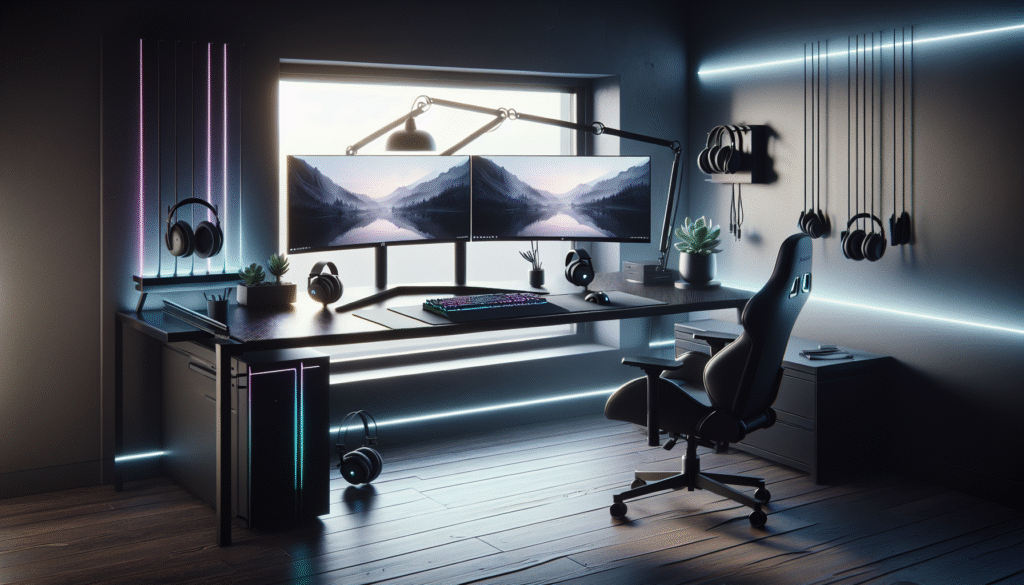
Initially, I thought cable management was just for those perfectionist types. Boy, was I wrong! After my PC took that tumble, I realized there’s actual practical reasons for organizing cables.
First off, tangled cables restrict airflow around your components. Moreover, my GPU temps dropped by 5-7 degrees after I properly managed my cables – that’s huge for performance! Additionally, organized cables make troubleshooting so much easier when something goes wrong.
Furthermore, there’s the safety aspect. Loose cables are trip hazards, and trust me, replacing a broken monitor because you yanked it off the desk ain’t fun. Plus, properly managed cables last longer since they’re not being twisted and bent constantly.
Essential Tools You’ll Need
Before diving in, let’s talk tools. Initially, I tried managing cables with just twist ties from bread bags – don’t judge! However, investing in proper tools makes the whole process infinitely easier.
Here’s what I keep in my cable management arsenal:
- Velcro cable ties (way better than zip ties since they’re reusable)
- Cable raceways or channels
- Cable management box for power strips
- Adhesive cable clips
- Cable sleeves for grouping wires
Subsequently, I discovered these velcro ties that have been absolute game-changers. Meanwhile, IKEA’s SIGNUM cable management tray is perfect for under-desk organization.
Step-by-Step Cable Management Process
Alright, let’s get into the nitty-gritty. First things first – unplug everything! I know it’s tempting to try managing cables while everything’s connected, but trust me, that’s a recipe for disaster.
Start by taking a photo of your current setup. This’ll help you remember where everything goes. Then, completely disconnect all cables and give them a good wipe down – you’d be surprised how dusty they get!
Next, plan your cable routes. Generally, I group cables by function: power cables together, USB cables together, display cables together. This makes future changes way easier.
Here’s my tried-and-true routing strategy:
- Route power cables along the back edge of your desk
- Keep data cables separate from power to avoid interference
- Use the shortest cable length possible
- Leave some slack for adjustability
Common Mistakes to Avoid
Oh boy, have I made some doozies over the years! Therefore, let me save you from my mistakes.
Using zip ties was my biggest regret. Sure, they’re cheap and hold tight, but when you need to add or remove a cable? Nightmare! Additionally, I once zip-tied cables so tight that I actually damaged an HDMI cable.
Another mistake? Not labeling cables. Consequently, I spent hours trying to figure out which DisplayPort cable went to which monitor. Now I use these little label maker tags – total lifesaver!
Finally, don’t forget about cable length. I bought a bunch of 10-foot cables thinking “more is better,” but all that extra length just creates more mess. Measure twice, buy once!
Gaming-Specific Cable Management Tips
Gaming setups have unique challenges. For instance, VR headsets add a whole new dimension of cable chaos! Here’s what works for me:
For mouse cables, a bungee is essential. Previously, I dealt with constant cable drag until I got a proper mouse bungee. Furthermore, routing your mouse cable overhead with adhesive clips works great too.
Regarding keyboard cables, especially if you use a coiled cable, give it a dedicated route. Mine goes through a small hole I drilled in my desk – looks super clean! Although drilling might seem extreme, it’s totally worth it.
Controller charging is another beast entirely. I mounted a small charging station under my desk using 3M strips. Now my controllers are always charged and the cables stay hidden!
Your Next Gaming Session Starts Here
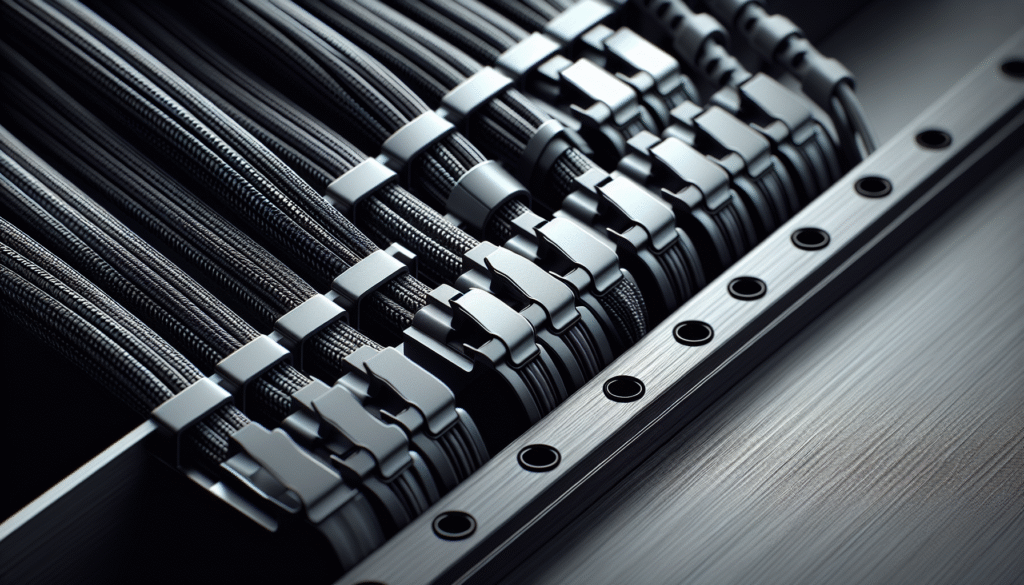
Look, I get it – cable management seems like a boring chore when you could be gaming instead. However, spending a few hours organizing your cables will literally improve every gaming session afterwards. No more cable snags during clutch moments, better temps for your hardware, and honestly, you’ll just feel better in a clean space.
Remember, you don’t need to achieve perfection on day one. Start small – maybe just organize your desk cables first. Then work your way to the PC internals when you feel ready. Most importantly, make the system work for YOUR setup!
Before you tackle your own cable chaos, why not check out more gaming setup tips here on Streamcade? We’ve got tons of guides to help level up your gaming space. Whether you’re building your first setup or optimizing an existing one, there’s always something new to discover. Happy cable wrangling, and may your frames be high and your temps be low!




[…] to dive deeper into the world of retro gaming? Check out more guides and tips right here on Streamcade – we’ve got everything from specific console reviews to game […]