Advertisements
Let me tell you, after fragging my way through countless matches with a terrible mouse, I finally learned what really matters! In fact, did you know that pro FPS players can improve their accuracy by up to 25% just by switching to the right gaming mouse? When I first started playing competitive shooters, I was using this ancient office mouse that my dad gave me. Consequently, my K/D ratio was embarrassing.
Why Your Gaming Mouse Makes or Breaks Your FPS Performance
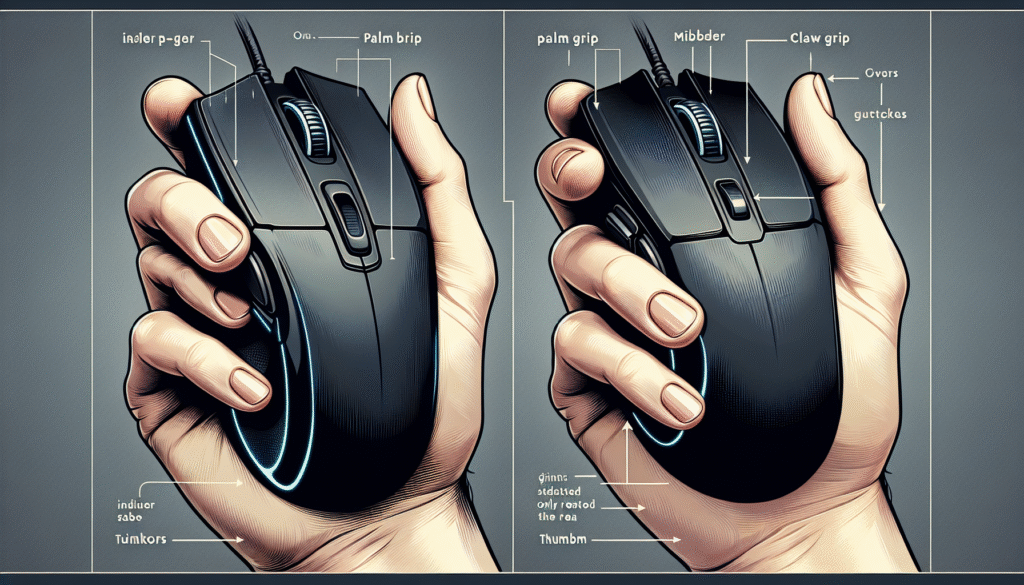
Here’s the thing – I used to think all mice were created equal. Boy, was I wrong! After switching from my crusty old mouse to a proper gaming one, my headshot percentage jumped from 12% to nearly 30% in just two weeks.
First off, the sensor is everything. Moreover, those cheap mice often have acceleration built in, which completely messes with your muscle memory. Additionally, input lag can be the difference between landing that crucial shot or watching your character die.
Furthermore, I remember this one tournament where my buddy lost because his mouse started spinning out during a clutch moment. Since then, he’s never cheaped out on peripherals again!
Essential Features Every FPS Gaming Mouse Needs
DPI and Sensitivity Settings
Now, everyone talks about DPI like it’s the holy grail. However, most pros actually play between 400-800 DPI – way lower than you’d think! When I first got my gaming mouse, I cranked it to 3200 DPI thinking faster meant better.
Subsequently, my aim was all over the place. Eventually, I learned that lower DPI with proper in-game sensitivity gives you way more control. Check out what the pros use – it’s eye-opening!
Polling Rate and Response Time
Alright, so polling rate is basically how often your mouse reports its position to your PC. Most gaming mice offer 1000Hz, which means it updates 1000 times per second. Nevertheless, some newer models push 4000Hz or even 8000Hz!
Honestly though, anything above 1000Hz is kinda overkill unless you’re playing at the highest level. Still, it’s nice to have the option.
Weight and Shape Considerations
This one’s super personal, but it matters so much. Initially, I bought this massive, heavy mouse thinking it looked cool. After three-hour gaming sessions, my wrist was killing me!
Generally, lighter mice (under 80 grams) work better for FPS games. Moreover, the shape needs to match your grip style – whether that’s palm, claw, or fingertip. I’m a claw gripper myself, and finding the right shape literally changed everything.
Top Gaming Mice for Different FPS Playstyles
For Competitive Players
If you’re serious about climbing ranks, the Logitech G Pro X Superlight is basically the gold standard. Furthermore, at just 63 grams, it’s ridiculously light. Almost every pro I’ve watched uses either this or the Razer Viper.
Additionally, wireless technology has gotten so good that there’s basically no difference from wired anymore. Trust me, I was skeptical too!
For Casual FPS Gamers
Now, if you’re like me and play mostly for fun, you don’t need to drop $150 on a mouse. The Razer DeathAdder V3 or even the Glorious Model O offer amazing value. Plus, they’re comfortable for longer sessions.
Moreover, these mice often come with RGB lighting which, let’s be honest, doesn’t help your aim but looks pretty sick. Sometimes you just wanna have style while you play!
Common Mistakes When Choosing an FPS Gaming Mouse
Oh man, I’ve made every mistake in the book. First, buying based on looks alone – huge mistake! Second, not considering the mousepad (yes, it matters just as much).
Furthermore, many people forget about the cable. Consequently, a stiff cable can feel like dragging an anchor around. That’s why I eventually went wireless, though a good mouse bungee helps too.
Also, don’t fall for marketing gimmicks. Subsequently, features like 20,000 DPI or 15 programmable buttons might seem cool, but they’re pretty useless for FPS games. Keep it simple!
Your Next Steps to FPS Domination

Look, finding your perfect gaming mouse is a journey. Eventually, you’ll discover what works for your hand size, grip style, and gameplay preferences. Remember, even the best mouse won’t instantly make you a pro – practice is still king!
However, having the right equipment removes barriers to improvement. Therefore, invest in a solid mouse that fits your budget and needs. Your future self (and your K/D ratio) will thank you.
Finally, if you found this guide helpful, stick around Streamcade for more gaming tips and hardware reviews. We’ve got tons of content to level up your gaming experience, from monitor guides to full PC builds. Game on!

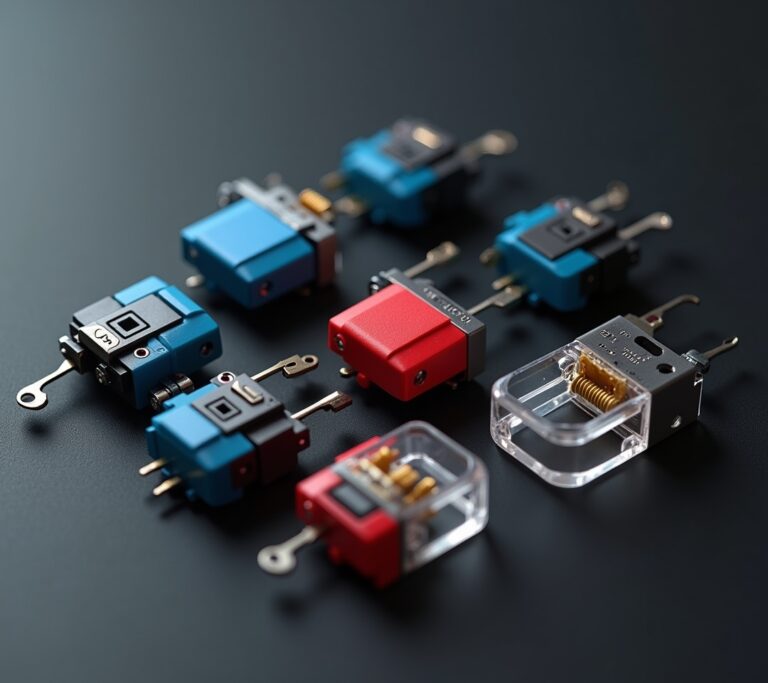


[…] anything, make sure to check out other helpful guides here on Streamcade. We’ve got tons more real-world tech advice that’ll save you from my expensive mistakes. Trust me, your wallet will thank […]
[…] if you found this helpful, stick around Streamcade for more real talk about gaming gear. We’ve got tons of other posts about building the ultimate gaming setup without selling a […]
[…] to level up your gaming knowledge? Therefore, check out more gaming guides and reviews on Streamcade – we’ve got tons of content to help you make the best gaming […]
[…] to dive deeper into the world of retro gaming? Check out more guides and tips right here on Streamcade – we’ve got everything from specific console reviews […]
[…] has tons more content to help you optimize your gaming experience – check out our other posts for more tips and […]